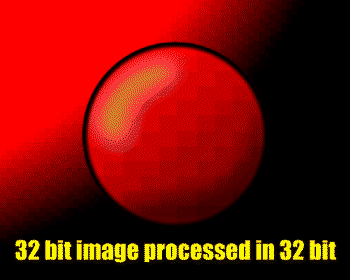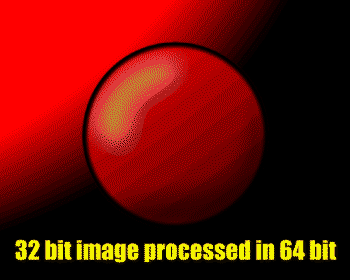One of
Satori’s almost unique selling points is its ability to handle seamlessly 64 bit
color images, but what are the advantages of 64 bit processing, and does it have
disadvantages?Before we start our explanation of 64 bit images processing, it is
important to distinguish the use of 32 and 64 bit image data from the use of 32 and 64 bit
processors. Much is being said of the latest 32 and 64 bit operating systems, running on
the latest 32 and 64 bit processors, but this has nothing to do with the image data being
processed. Any processor is capable of dealing with these varying bit pictures given the
right software; you do not need a 64-bit processor to deal with a 64-bit image. One caveat
of this though, is that generally, a 64-bit processor with a 64-bit operating system will
probably be faster at processing a 64-bit image, because it is optimized for working with
data that is 64 bits in length.
Most systems on the market, both dedicated and software based can handle 32 bit images.
A 32 bit image consists of 3 color planes, usually red, green and blue, and an additional
alpha (or transparency) plane. Each one of these planes is usually 8 bits of information,
making 32 in total. With a 64-bit system, each plane is represented by 16 bits. The
doubling of the number of bits increases the resolution of each color to 2 to the power of
16, so instead of the 256 levels per color in a 32-bit system, we now have 65536. But why
would we want this many color levels?
Imagine our image consists of a color ramp, left to right, from black to red. Using the
8 bits available for red in a 32-bit system, we can have at most 256 levels. Therefor, if
our image is greater than 256 pixels wide, we have to duplicate red values. While this is
not so noticeable at standard video resolutions, HDTV, photographs or images at film
resolution (which are generally about 4000 pixels wide, but it can be as high as 16000
pixels for IMAX) will have large areas of red that are all the same value. This can be
quite noticeable because the human eye is extremely efficient at picking out edges. This
imaging artifact is known as banding, and can also be noticed in the alpha channel when
compositing images together.